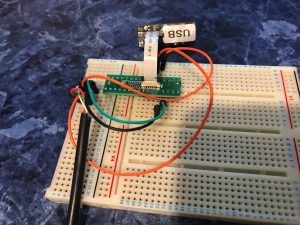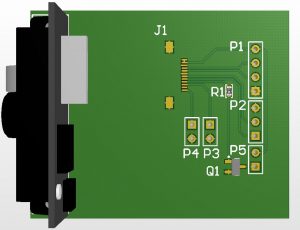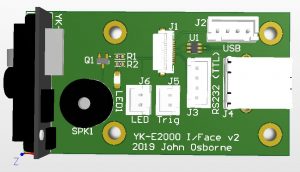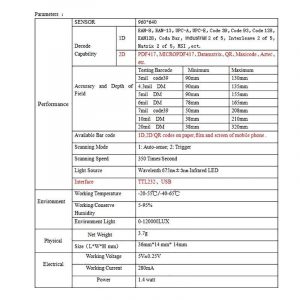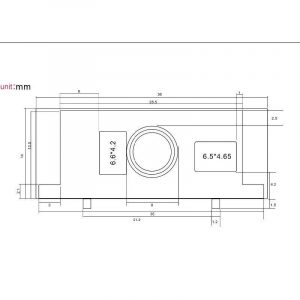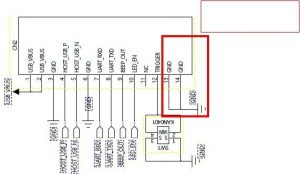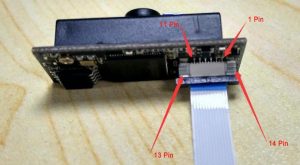When my Dad and I were at Beaulieu auto-jumble; my dad decided to buy a boxed ARP Lamp from World War 2. Although he only bought it as a novelty (or dust collector as my mum calls it) we couldn’t help wonder what it would be like working?

As it turns out they use an obsolete battery type which can’t be purchased these days; the Ever Ready no.800. After some eBay searching I located an adapter which would take 2 x ‘AA’ cells but my dad felt that was too expensive for a novelty which would only be used once or twice.
I thought this would be a perfect opportunity to practice designing and building a 3D printed model, so I decided to set about creating my own adapter.
I managed to find an old (I think 1930’s) No 800 battery to copy the dimensions and layout.

After some research; I found that the ‘800’ battery consisted of 2 ‘F’ cells (the same as the 996 lantern battery), but these are also hard to obtain as individual cells. ‘D’ cells are the same diameter and adapters were available “back in the day” but there wouldn’t be much space left for a strong, reliable adapter around them.
I eventually settled on using 2 x ‘C’ Cells which are easily available and the alkaline types should give a capacity similar to the original “Dry Cell” type ‘800’.
After a few hours with Autodesk Inventor, I come up with a design ready to 3D print on my Creality Ender 3.
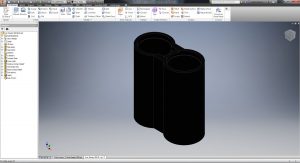

As is often the way with these projects; I could have stopped with a functional adapter but decided to go overboard and print a label to look similar to the original (gaining more experience is never a bad thing, right?).
I designed the label with Adobe Illustrator then printed it on inkjet printable vinyl and cut the shape out with my Silhouette Cameo (I use the Silhouette Connect plugin for Adobe Illustrator which allows the cut lines to be output directly from Illustrator rather than having to export and import files).
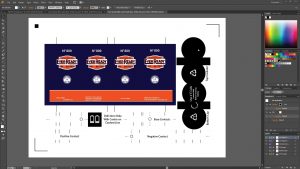

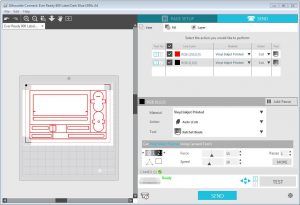


All in all I’m quite happy with the result, I’m selling some on my eBay page if you’re interested in buying one.